How to add a wine to your Cantina ?
NEW WINE 🍇
Do you want to add a new wine to your Cantina?Here's how 👣
- select the Wine Glass 🍷
- select add
Now choose what to add
- Bottle
- Smart Bag
select the Wine Glass 🍷
select add
Bottle
Smart Bag
BOTTLE 🍾
Now choose the upload mode between ✏- Search wine catalog 🔎
- Scan label 📷
- Create your own wine ✋
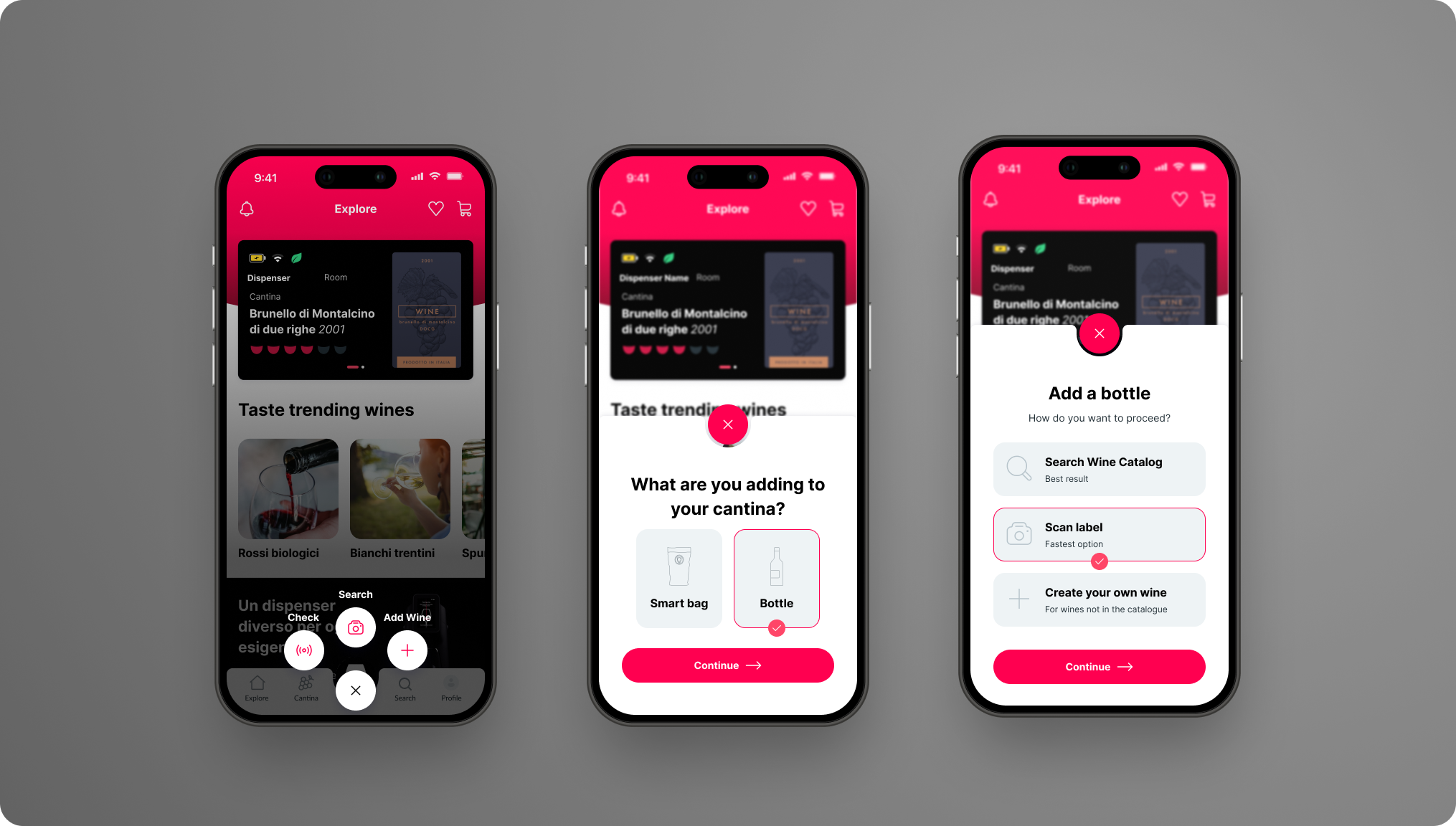
SEARCH WINE CATALOG 🚩
Enter the wine name
- negative result
- manually upload your wine or scan the label
- positive result
- view all results
- select the wine you are interested in
On the wine page
- select "add to cantina"
- select quantity and bottle size ✅
You can proceed with the transformation into a smart bag (optional)!
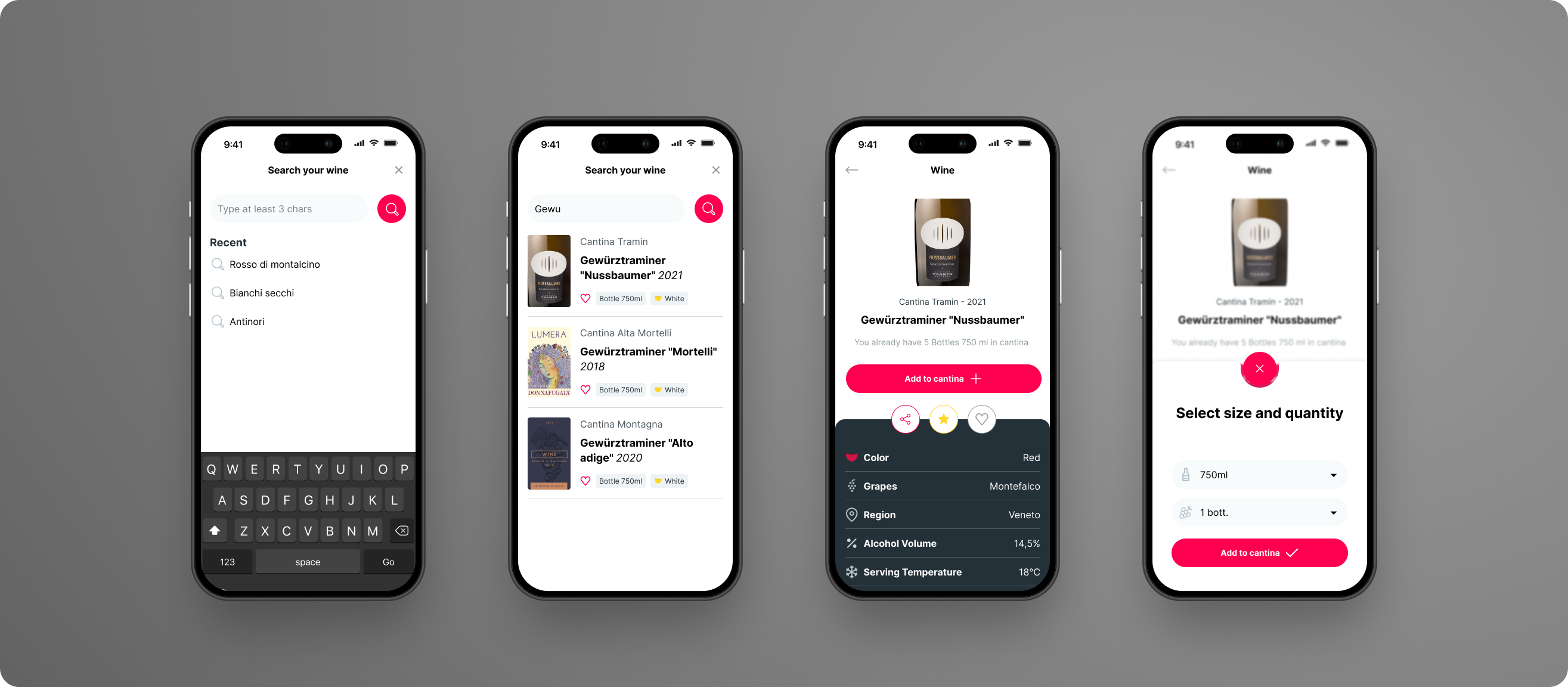
- manually upload your wine or scan the label
- view all results
- select the wine you are interested in
- select "add to cantina"
- select quantity and bottle size ✅
SCAN LABEL 🚩
The app searches for your wine by scanning the label, choose between- take a picture
- upload an image
In case of- negative result, choose
- try again
- search wine catalog
- create your own wine
- positive result
- select add to cantina
- select size and quantity ✅
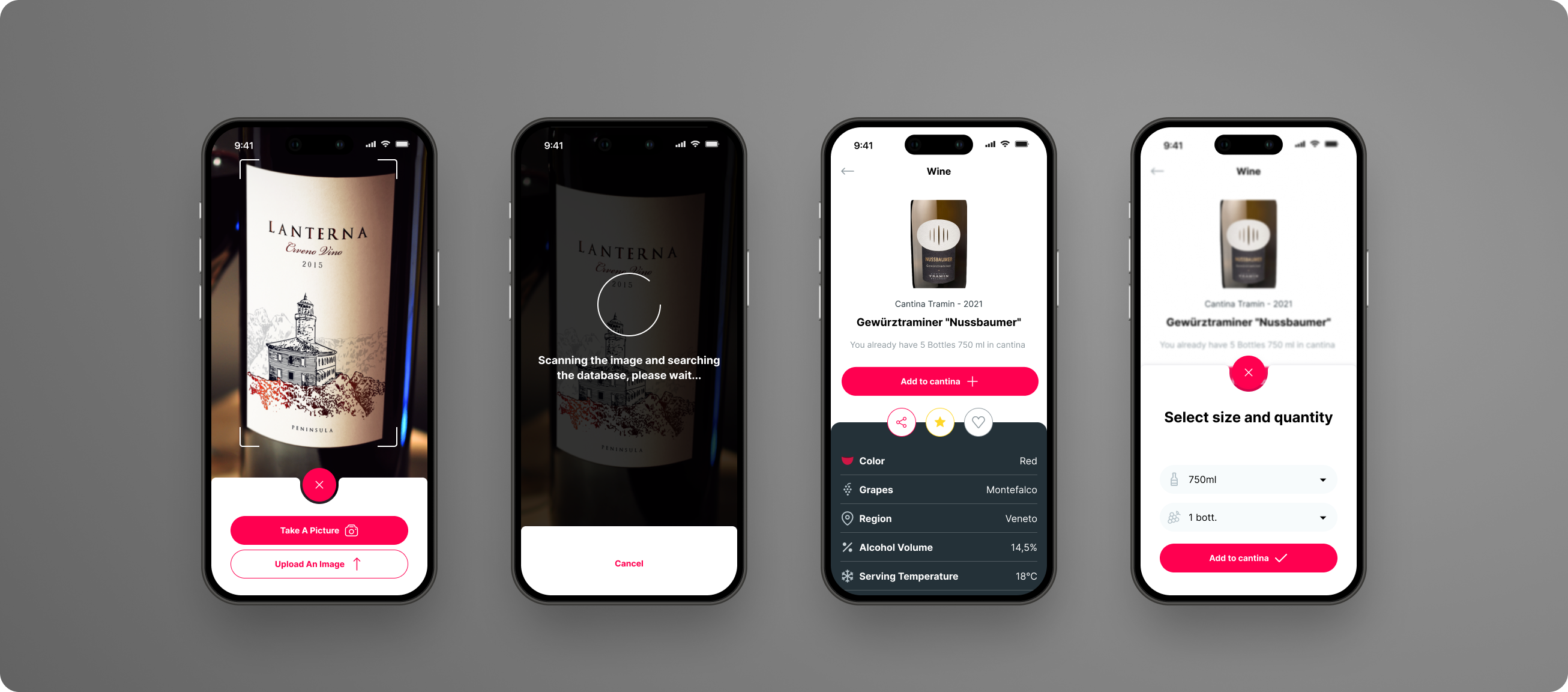
- try again
- search wine catalog
- create your own wine
- select add to cantina
- select size and quantity ✅
CREATE YOUR OWN WINE 🚩
In this case the upload is manual ✋
- On screen 1, load your wine
- fill in the fields by entering all the necessary information
- take next step
- In screen 2 load your wine
- select add to cantina ✅
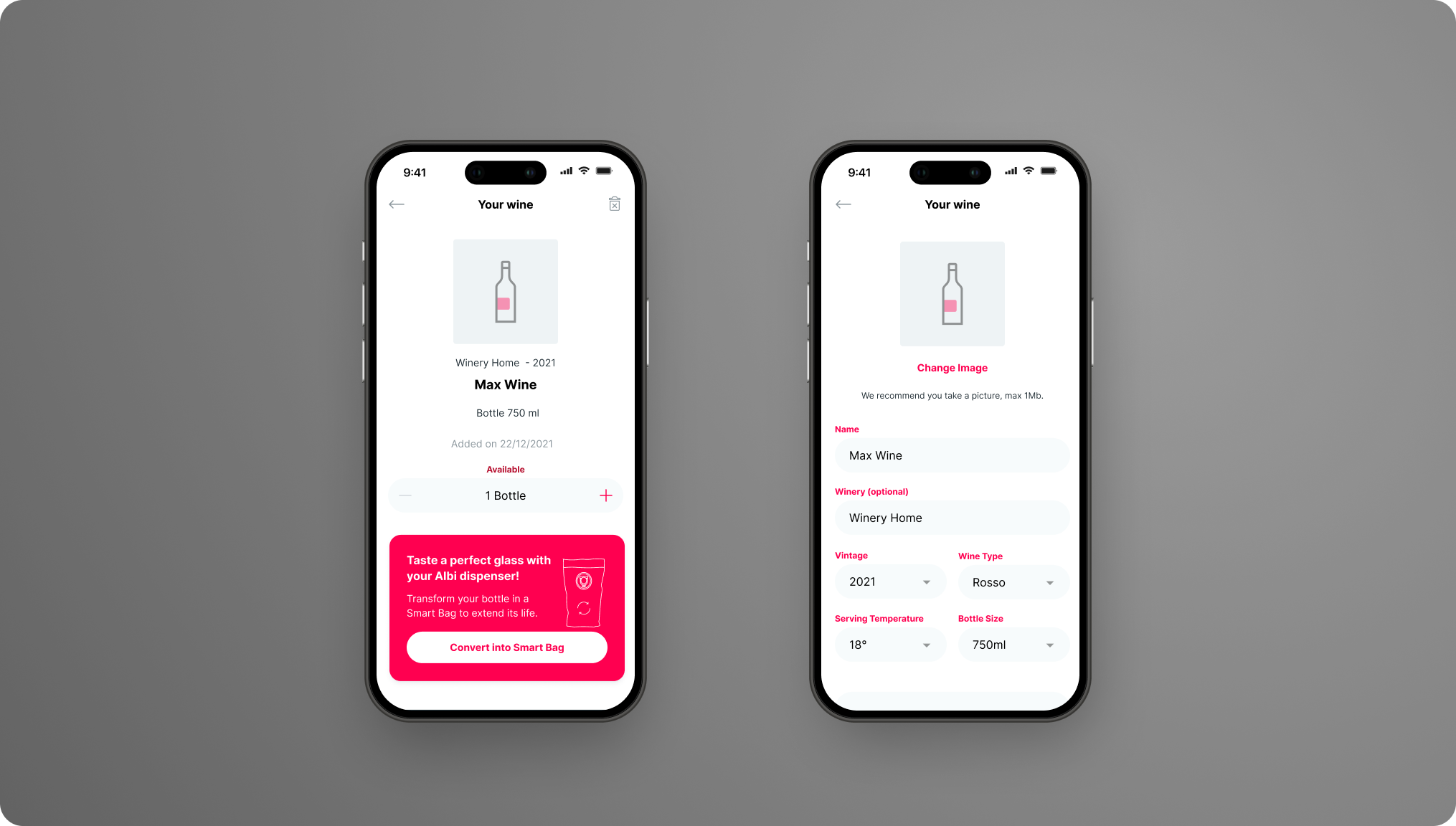
- fill in the fields by entering all the necessary information
- take next step
- select add to cantina ✅
SMART BAG 🐚
Activate the check wine process
- negative result
- read the error and try again
- positive result
- select add to cantina ✅
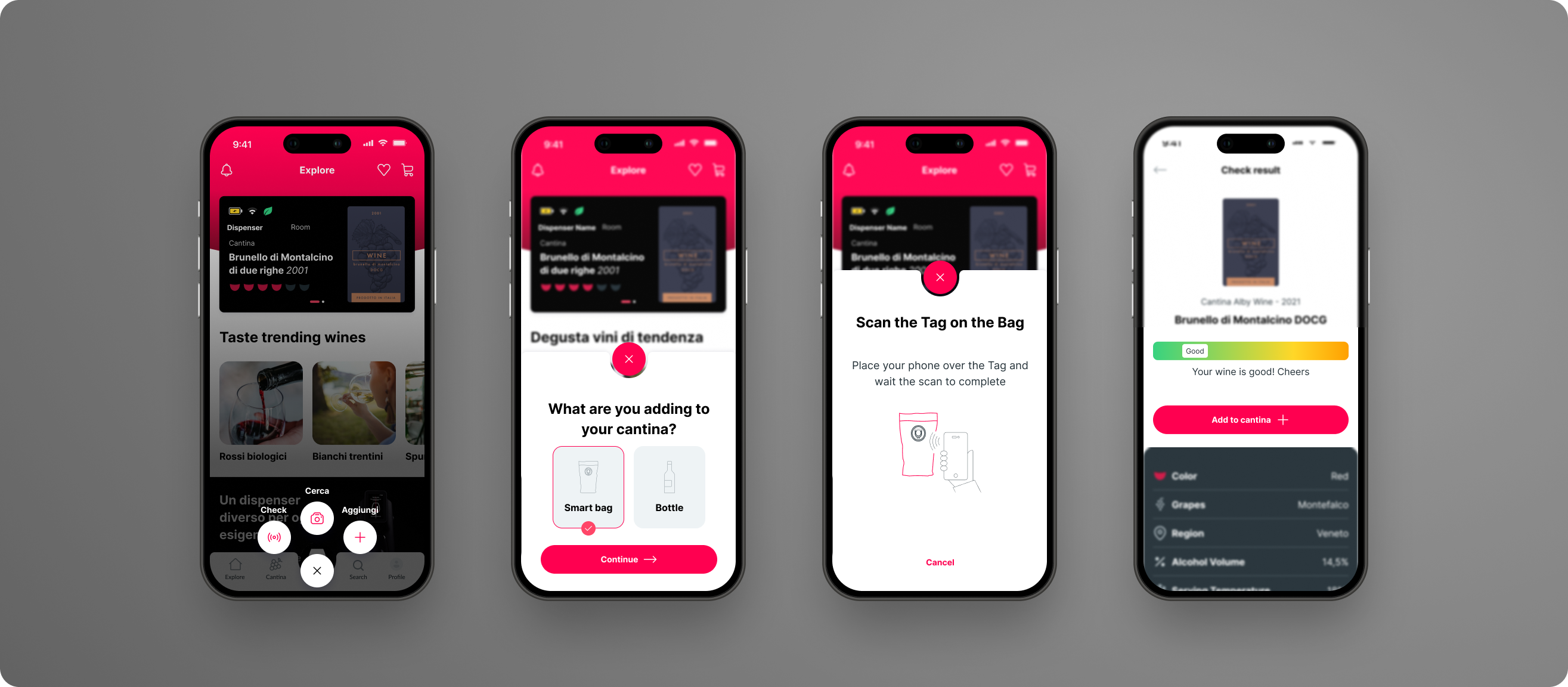
- read the error and try again
- select add to cantina ✅
Did you succeed now?
Related Articles
How can I manage the Cantina ?
ACTION ? Leafing through the Cantina you can view all the wines included! By scrolling, you can perform the following actions ☝ swipe left to add to your wishlist or activate/deactivate parental controls swipe right to select the bin and delete the ...Can I add a new wine to Albicchiere Database? ?
HAVE YOU DISCOVERED A NEW WINE? Is it really special and do you think it should be added to the database to share it with all users? manually upload the wine to your cellar if it is a label that is actually absent, we will upload it immediately! ☝ ...What happens if I select the Wine Glass? ?
WINE GLASS ☝ Are you wondering what the Wine Glass in the control panel is for? By selecting our logo you can quickly perform the most important actions such as Check Bag ✅ to find out all the information on the quality of your wines Label Scan ? ...How to find a wine in Search ?
Go to the Search section to discover new flavors and thousands of labels ? You will find our tips and top trends. We will show you popular wines but also those suitable for a particular occasion, up to a selection entirely based on your tastes ?? ...What's inside the wine page ?
Newbie or Connoisseur? We have all the information for you: both if you want to enter the world of wine and if you want to broaden your oenological horizons BAG INFO ? By opening the file of wine, you can view the information related to the bag such ...